3. Analyze LUCAS data#
3.1. Install#
3.1.1. Note for Google Colab#
In the case that this notebook is run in Google Colab, additional steps are needed. Google Colab comes with GDAL 2.2. We have to update this library to version 3.0. It will takes a while.
[ ]:
!add-apt-repository --yes ppa:ubuntugis/ubuntugis-unstable
!apt update
!apt install libgdal26 libsqlite3-mod-spatialite
!pip install gdal==3.0.4
print("INSTALLATION COMPLETED")
3.1.2. Install st_lucas package#
First of all, let’s install st_lucas Python package.
[ ]:
!pip install st_lucas
Now we have to restart runtime: Runtime -> Restart runtime (on Google Colab) or Kernel -> Restart (on JupyterLab).
From st_lucas package let’s import LucasRequest, LucasIO and LucasClassAggregate.
[1]:
from st_lucas import LucasRequest, LucasIO, LucasClassAggregate
3.2. Download sample LUCAS points#
3.2.1. Define request#
Request LUCAS points located in the Czech Republic and surveyed in 2018.
[2]:
request = LucasRequest()
request.countries = ['CZ']
request.years = [2018]
3.2.2. Download data#
[3]:
lucasio = LucasIO()
lucasio.download(request)
2023-06-25 19:52:50,928 - LUCAS - INFO - io.download - Download process successfuly finished. Size of downloaded data: 27387kb
3.2.3. Inspect downloaded LUCAS data#
[4]:
df = lucasio.to_geopandas()
df[["point_id","lc1"]]
[4]:
| point_id | lc1 | |
|---|---|---|
| 0 | 48462894 | A30 |
| 1 | 46142892 | C10 |
| 2 | 48042992 | A30 |
| 3 | 46142990 | A30 |
| 4 | 46582898 | A22 |
| ... | ... | ... |
| 5708 | 46482884 | A12 |
| 5709 | 47402970 | A11 |
| 5710 | 46682906 | G11 |
| 5711 | 47303016 | G11 |
| 5712 | 45623046 | A11 |
5713 rows × 2 columns
[5]:
df.count()
[5]:
point_id 5713
nuts0 5713
nuts1 5713
nuts2 5713
nuts3 5713
...
crop_residues 5713
transect 0
ex_ante 5713
survey_year 5713
geometry 5713
Length: 116, dtype: int64
3.2.4. Show statistics#
[6]:
df["lc1"].describe()
[6]:
count 5713
unique 57
top E20
freq 990
Name: lc1, dtype: object
[7]:
df['lc1_l1'] = df['lc1'].str.slice(0,1)
df['lc1_l1'].value_counts().plot.pie(figsize=(10, 10), autopct="%.1f")
[7]:
<AxesSubplot:ylabel='lc1_l1'>
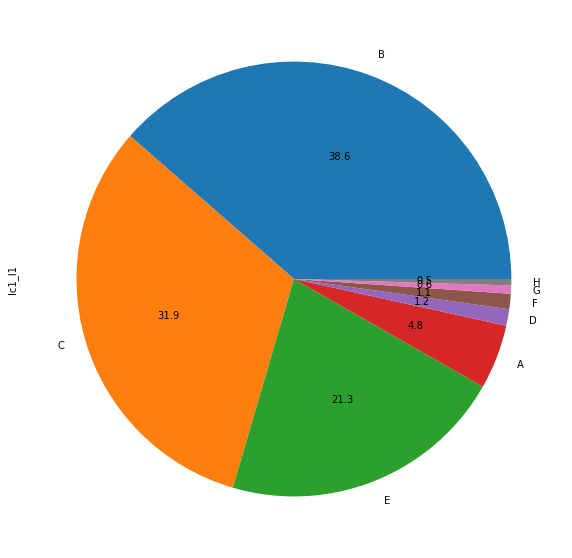
3.3. Class aggregation#
LUCAS points are by default obtained with information corresponding to LUCAS land cover level 3. With the LucasClassAggregate method, you can get information about level 2 or level 1. New column will be added at the end of attribute table.
[8]:
from st_lucas import LucasRequest, LucasIO, LucasClassAggregate
request = LucasRequest()
request.countries = ['CZ']
request.years = [2018]
lucasio = LucasIO()
lucasio.download(request)
lc1_to_level1 = {
"A00": ["A11", "A12", "A13", "A21", "A22", "A30"],
"B00": ["B11", "B12", "B13", "B14", "B15", "B16", "B17", "B18", "B19", "B21", "B22", "B23", "B31", "B32", "B33", "B34", "B35", "B36", "B37", "B41", "B42", "B43", "B44", "B45", "B51", "B52", "B53", "B54", "B55", "B71", "B72", "B73", "B74", "B75", "B76", "B77", "B81", "B82", "B83", "B84"],
"Bx1": ["Bx1"],
"Bx2": ["Bx2"],
"C00": ["C10", "C21", "C22", "C23", "C31", "C32", "C33"],
"D00": ["D10", "D20"],
"E00": ["E10", "E20", "E30"],
"F00": ["F10", "F20", "F30", "F40"],
"G00": ["G11", "G12", "G21", "G22", "G30", "G40", "G50"],
"H00": ["H11", "H12", "H21", "H22", "H23"]
}
lucasaggr = LucasClassAggregate(lucasio.data, mappings=lc1_to_level1)
lucasaggr.apply()
2023-06-25 19:53:18,974 - LUCAS - INFO - io.download - Download process successfuly finished. Size of downloaded data: 27387kb
Check the appearance of the new column.
[9]:
df = lucasio.to_geopandas()
df[["lc1_h", "lc1_a"]].head()
[9]:
| lc1_h | lc1_a | |
|---|---|---|
| 0 | A30 | A00 |
| 1 | C10 | C00 |
| 2 | A30 | A00 |
| 3 | A30 | A00 |
| 4 | A22 | A00 |
3.4. Nomenclature translation#
Translate the obtained data into CLC2.
[10]:
from st_lucas import LucasClassTranslate
lucastrans = LucasClassTranslate(lucasio.data)
lucastrans.set_translations("CLC2")
lucastrans.apply()
Check the appearance of the new column.
[11]:
df = lucasio.to_geopandas()
df[["lc1_h", "lu1_h", "clc2"]].head(10)
[11]:
| lc1_h | lu1_h | clc2 | |
|---|---|---|---|
| 0 | A30 | U319 | 99 |
| 1 | C10 | U120 | 31 |
| 2 | A30 | U319 | 99 |
| 3 | A30 | U319 | 99 |
| 4 | A22 | U312 | 12 |
| 5 | A22 | U312 | 12 |
| 6 | A30 | U319 | 99 |
| 7 | B73 | U113 | 22 |
| 8 | B71 | U113 | 22 |
| 9 | B73 | U113 | 22 |
