Analyze¶
The second tab is used to analyze the downloaded harmonized LUCAS data. It consists of two parts - LUCAS land cover classes aggregation and nomenclature translation.
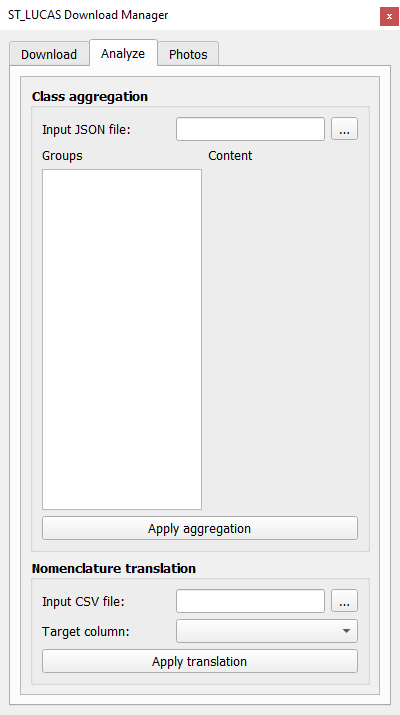
Class aggregation¶
The first part is used for LUCAS land cover classes aggregation. The user has to load the json file with the defined aggregation using the ... tool button. There are two json files. One for aggregating LUCAS classes to the first level of LUCAS nomenclature and the other to the second level of LUCAS nomenclature. These two files are stored in lc_aggregation subdirectory of the plugin directory. The user can also define their own aggregation.
A sample input JSON file is here.
When the json file with the defined aggregation is loaded, groups of aggregation are displayed.
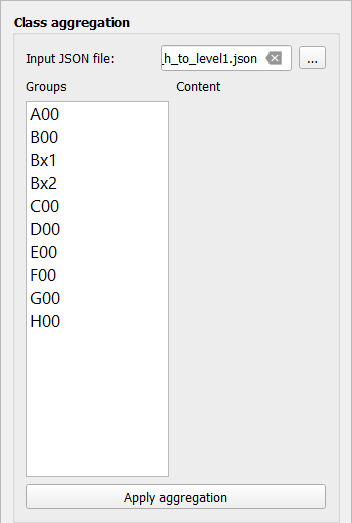
User can click to one of these groups to show, which classes are aggregated to the specific group.
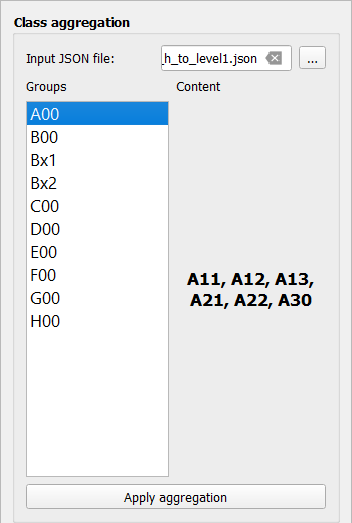
When clicked on Apply aggregation button, new column is added to the attribute table.
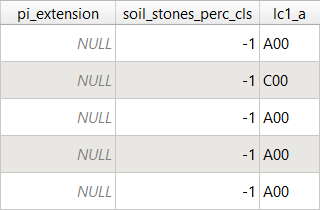
Nomenclature translation¶
The second part is used for nomenclature translation. The user has to load the csv file with defined translation using the ... tool button and choose the target column of the translation.
A sample input CSV file is here.
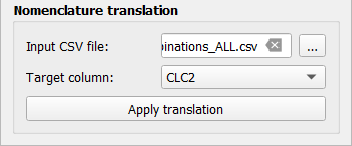
When clicked on Apply translation button, new column is added to the attribute table.
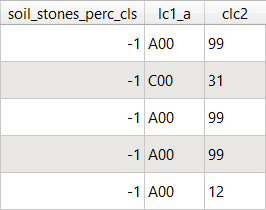
Note
The nomenclature translation function is still in its initial version and is intended for further development.