Photos¶
The third tab is used for showing the photos of selected LUCAS point.
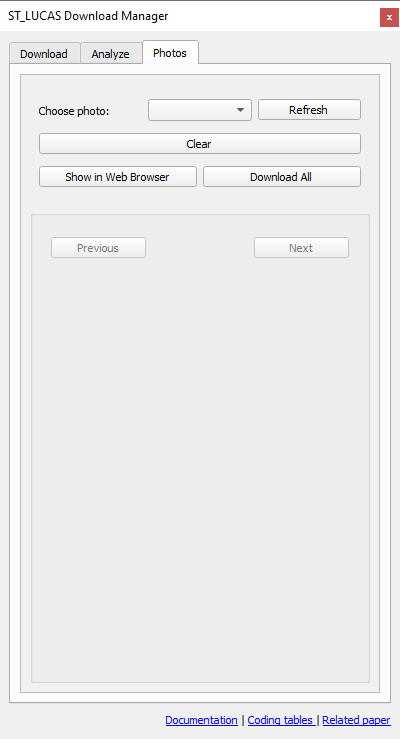
After selecting a LUCAS point, the photo can be shown by changing the Choose photo combo box to one of the five options: Point, North, South, West or East. Along with the photo, information about the land cover class of the LUCAS point, LUCAS point ID and year of measurement are displayed.
Note
Only one point can be selected. In other cases, the plugin returns a warning message.
Note
Showing photos for space-time aggregated data is not implemented yet. This is due to the limit of the current implementation. The solution to the problem is intended for further development.
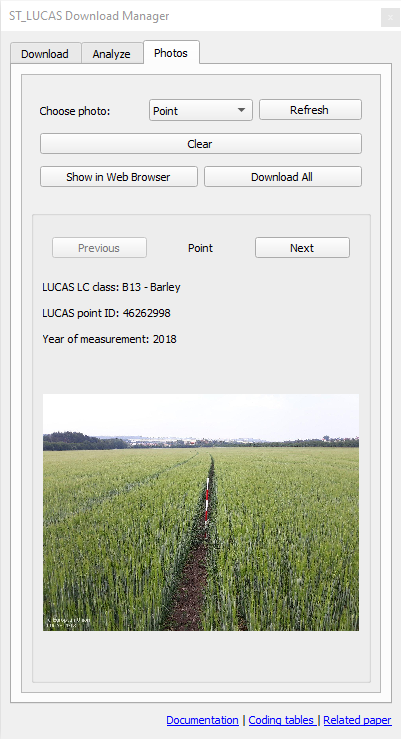
The size of the loaded photos is adjusted to the size of the plugin window. To view a photo in a larger size, enlarge the plugin window and click the Refresh button.
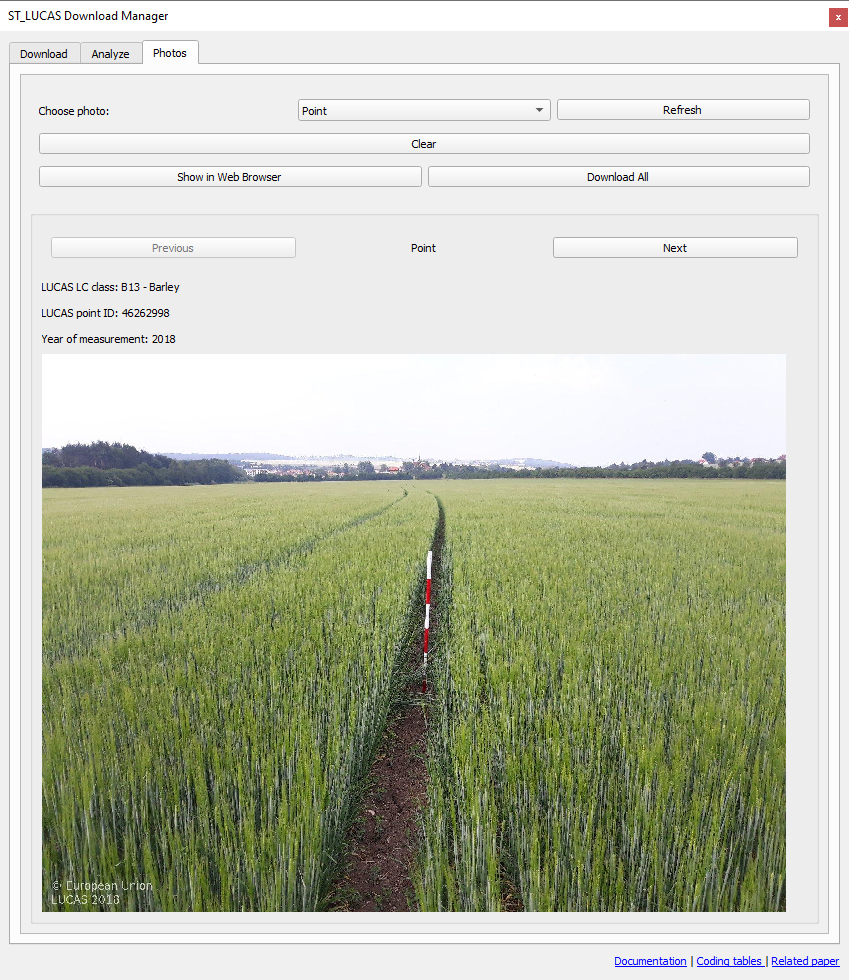
In most cases, LUCAS point has five photos. To display individual photos, either change the value in the combo box or use the Previous and Next buttons.
Note
Loading photos into the plugin may take some time.
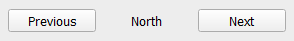
To show photo in full resolution there is the Show Photo in Web Browser button which will open the url adress of the given photo. There is also Clear Photo button which clears the photo if needed.
In addition, all five photos can be downloaded as a zip archive using the Download All button.